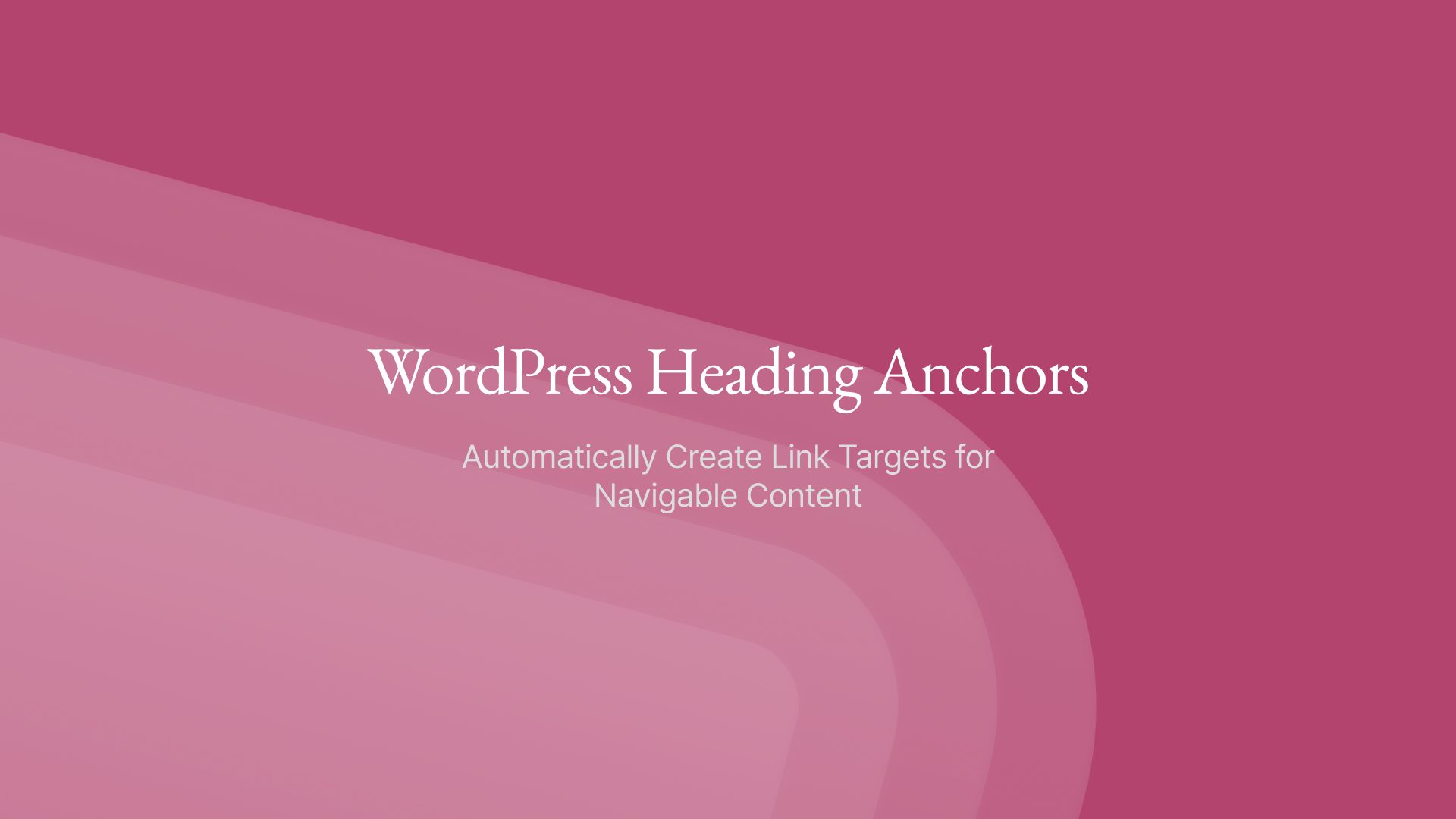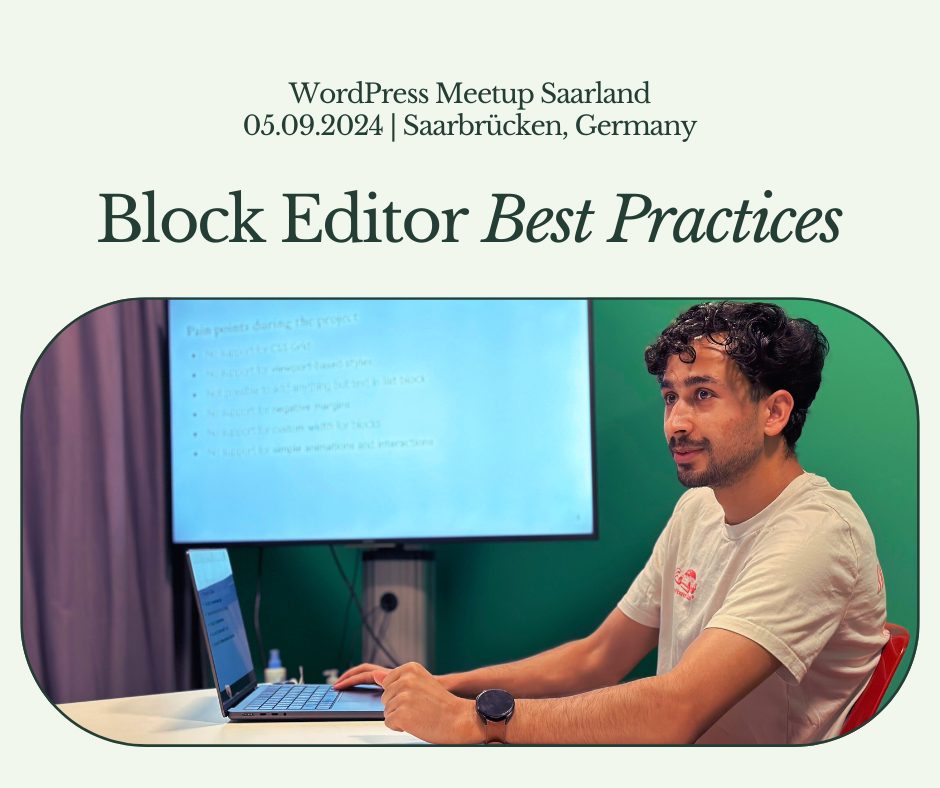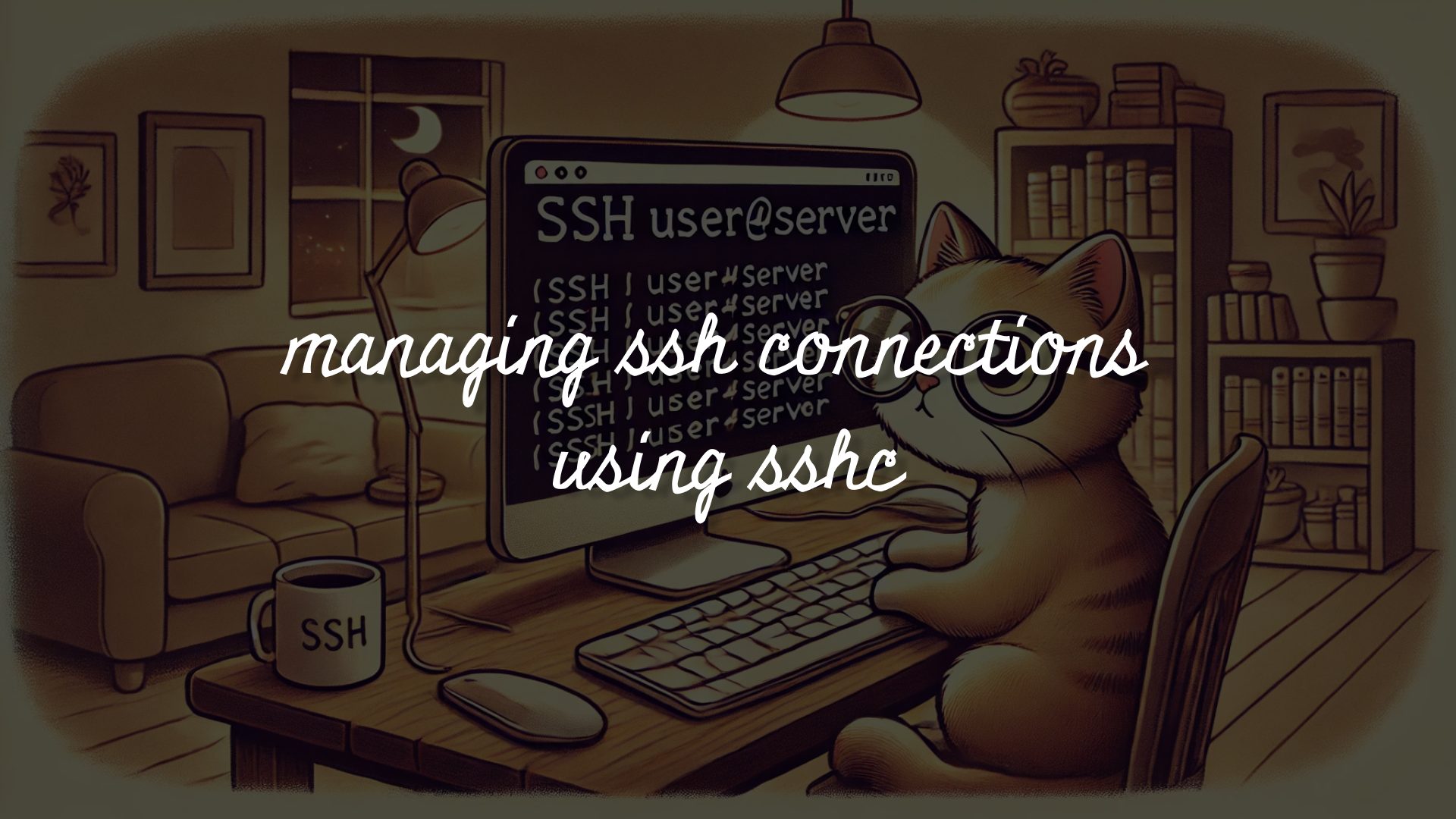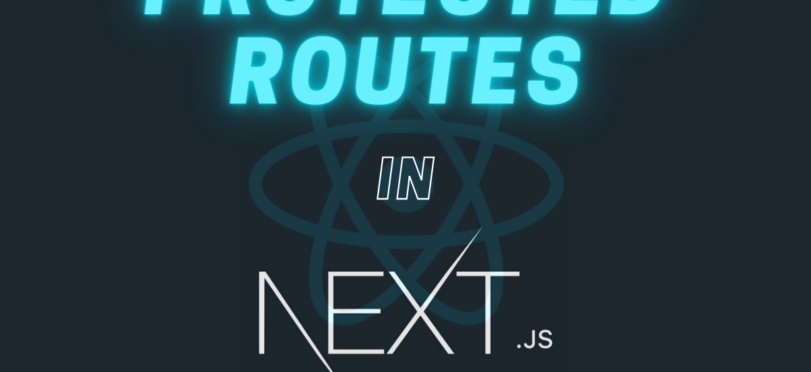-
How Reasoning Models (pretend to) think

Recent advancements in Large Language Models (LLMs) have given rise to a new generation known as Large Reasoning Models (LRMs). These models, exemplified by prominent names like OpenAI’s o-series, DeepSeek-R1, Claude Sonnet (3.7/4), and Gemini, are explicitly designed to generate detailed “thinking processes” or “reasoning traces” before providing their final…
-
WordPress Heading Anchors: Automatically Create Link Targets

Learn how to enable automatic anchor links for your WordPress headings without any plugins. This simple customization makes your posts more navigable and enables direct links to specific sections – perfect for documentation, tutorials, and long-form content.
-
Block Editor Best Practices: WordPress Meetup Saarland

Block Editor is powerful but misunderstood. I presented a talk on Block Editor Best Practices at WordPress Meetup Saarland.
-
sshc: a simple command-line SSH manager

SSHC allows you to store your connections with easy-to-remember labels, making server access a breeze.
-
How to Cache POST Requests in Nginx

Caching a POST request is not advised but sometimes caching it may be a good idea. In this post, we will look at why you may want to cache POST requests and the potential problems and learn to cache POST requests in Nginx.
-
New Relic with WordPress using Event API for better monitoring

Improve your WordPress app with New Relic’s Event API. Learn to monitor performance and identify issues like a pro.
-
Finally, a bachelor in Computer Science Engineering!

I graduated with a gold medal for the outstanding academic performance yesterday. Finally, a Bachelor in Computer Science Engineering!
-
Kahte Hain Hi ‘Ghalib’ Ka Hai Andaz-E-Bayan Aur

Ghalib is one of the finest and most popular Urdu poets. In this article, I share his story and what made him special.
-
Protected Routes in Next.js

Authentication is key to your app’s success. Learn to set up Protected Routes in Next.js and restrict unauthenticated access to your pages.