WordPress Meetups are always one of the best ways to meet like-minded people, teach people about WordPress, have amazing discussions, and bring more people to the wonderful community. I participated in the 3rd WordPress Meetup in Saarland on 5th September, this time as a speaker. I talked about probably the most controversial feature of WordPress, the Block Editor (also known as Gutenberg). The topic was mainly about Block Editor Best Practices – for users, designers, and developers.
Recently, we revamped rtCamp‘s website. It was a mammoth task – custom blocks, patterns, templates, and what not. During the process, we discovered some pain points with the block editor and also figured out some best practices. This talk focused on the outcomes of the project.
During the talk, I realized how much context-switching I needed to do. One of the members in the audience was an artist and had just installed WordPress. They wanted to know the powers of Gutenberg. On the other hand, one of the members of the audience, Fredric Döll has founded Digitenser Consulting, wanted to learn more about how to efficiently create for and with the block editor for their clients.
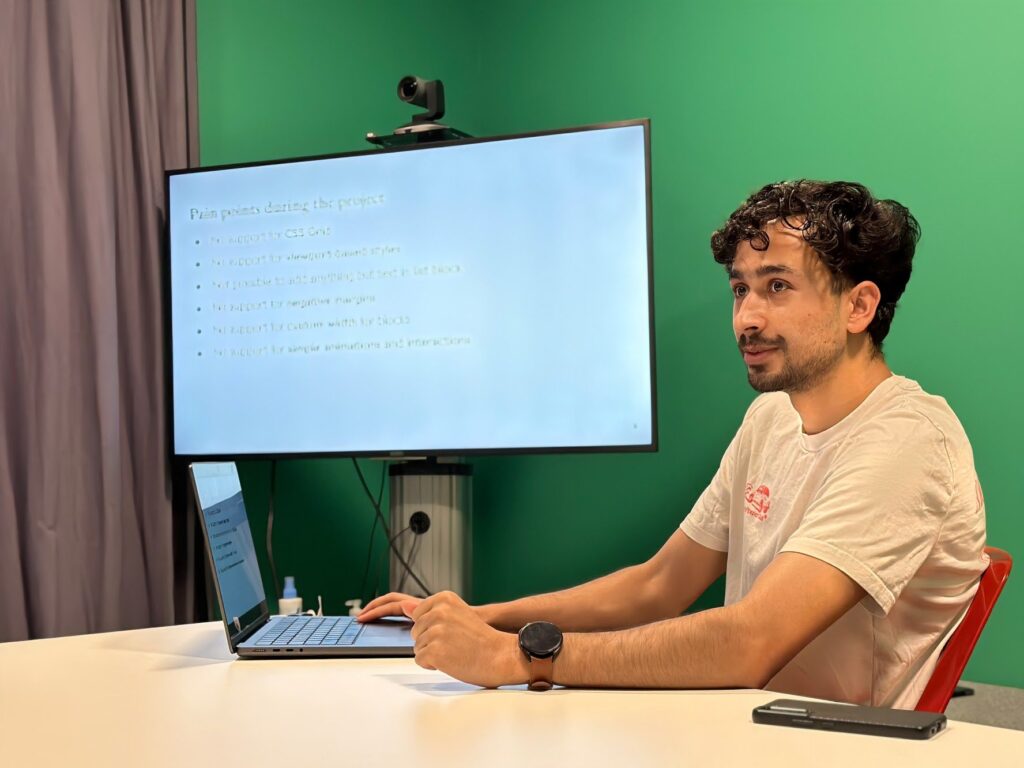


Gutenberg is a very powerful tool but it is often misunderstood. It is also important to understand that for some sites, Gutenberg may not make sense. But for the sites where editorial experience is key, it is imperative that the website is planned really well. A robust plan helps with feasible designs which lead to a better overall developer experience.
The next WordPress Meetup in Saarland will happen on 23.01.2025. If you’re around Saarbrücken at that time, feel free to drop your emails in the comment.
Note: In the presentation, we discussed negative margins. Gutenberg does have support for negative margins; however, our discussion was more oriented towards user experience. Currrently, negative margins in Gutenberg, have a little UX situation.
Block Editor Best Practices – Deck
You can access the presentation slides (Google Slides) this link.
Leave a Reply